Helpful apps for the designer and nondesigner
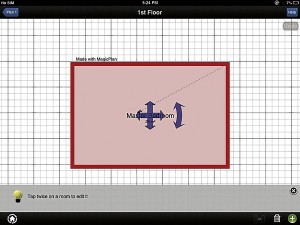
THE WONDERS OF MAGIC PLAN Stand at one spot in the middle of the room, activate the program and the camera, turn and ‘tap’ on the corners as you pan the room. Upon identifying all four corners, it draws up a measured plan that can be printed as a PDF or a JPEG file!
Are you a designer or an architect? A builder? Or simply a homeowner hoping to do some minor renovation to an existing property? Or are you a business entity or individual looking for a suitable space to buy or rent, then fit out?
The digital world has not left the design and construction industry behind. Software developers have come up with a variety of apps (yes, applications) for the design industry. These apps run on small digital devices like smartphones and tablets, and are extremely helpful to both technical and nontechnical users. Unfortunately, not all operating systems can run these apps as most have been developed for Apple devices.
Apps you may want to explore
Here are a few favorites you may want to explore:
Leveler. It works just like the real gadget, the aluminum device with a capsule that determines the flatness of a surface. Lay your digital device on a horizontal slab like the floor or a table, or on a vertical surface like a wall, and it will detect any misaligned portion. This is very useful for checking built-in installations and setting up artwork or picture frames. But watch it! Make sure you don’t drop your device. Unlike the aluminum one, yours is likely to break.
Houzz Interior Design Ideas. This app is essentially the largest library of interior design images, home design ideas and finishing products on the Net. Despite all the information it contains, this digital encyclopedia is made easy-to-use with data sorted into different folders for photos, products, ideas and discussion groups that you can leaf through much like a binder. It can also create your personalized “ideabook”—essentially a scrapbook of all your favorite images.
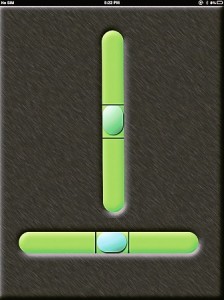
LEVELLING goes digital with this app. The images work just like the real, aluminum and glass capsule versions.
Dropbox. This file storage and sharing app stows your files in the cloud and allows access to all your data from any Internet-enabled device. It is available for both Mac and Windows operating systems. Because it gives you a substantial 2 gigabytes of storage space to begin with, Dropbox can truly clear up your hard drive especially when most of your files are in the form of photos or images that require a large amount of memory, but are not in frequent use and can therefore be kept outside your computer.
Sun Seeker 3D Augmented Reality Viewer. This is the most helpful app to use when seriously considering the principles of tropical design! It allows you to locate sun paths and solar angles, and even determine the sun exposure for certain building elements like roofs and walls. It aids the selection of spaces when solar exposure is a significant consideration. For example, when choosing a condominium unit or office space, this app can assess whether the space gets too much or too little sun. Of course there are online websites that show solar paths, but this particular app is more precise with the angles and considers your actual location on the globe.
Skitch.This is a simple and fun app to use when having to make notes on screenshots, maps and photos. I like using this when correcting perspective renderings being prepared for showing to clients, or when having to make instructional notes on the photo of an existing space that has to be redone, or even when documenting construction defects that have to be pointed out for rectification. Although Skitch allows you to scribble directly onto the image, I find that the type-on letters appear more presentable and make for more readable notes. It is like a simplified and more professional version of the standard sketch program in Windows.
Magic Plan. I flipped when I tried this app! It is, in my experience, one of the most helpful, practical and magical tools. This is how it works: You stand on one spot in the middle of the room, activate the program and the camera, turn and “tap” on the corners as you pan the room. Upon identifying all four corners, it draws up a measured plan that can be printed as a PDF or a JPEG file! It’s very practical for when you need to determine interior wall distances or compute for floor areas in a hurry. For design professionals, this app can interface with rendering programs and work with images of a finished room.
Contact the author through designdimensions@abi.ph or through our Asuncion Berenguer Facebook account.
